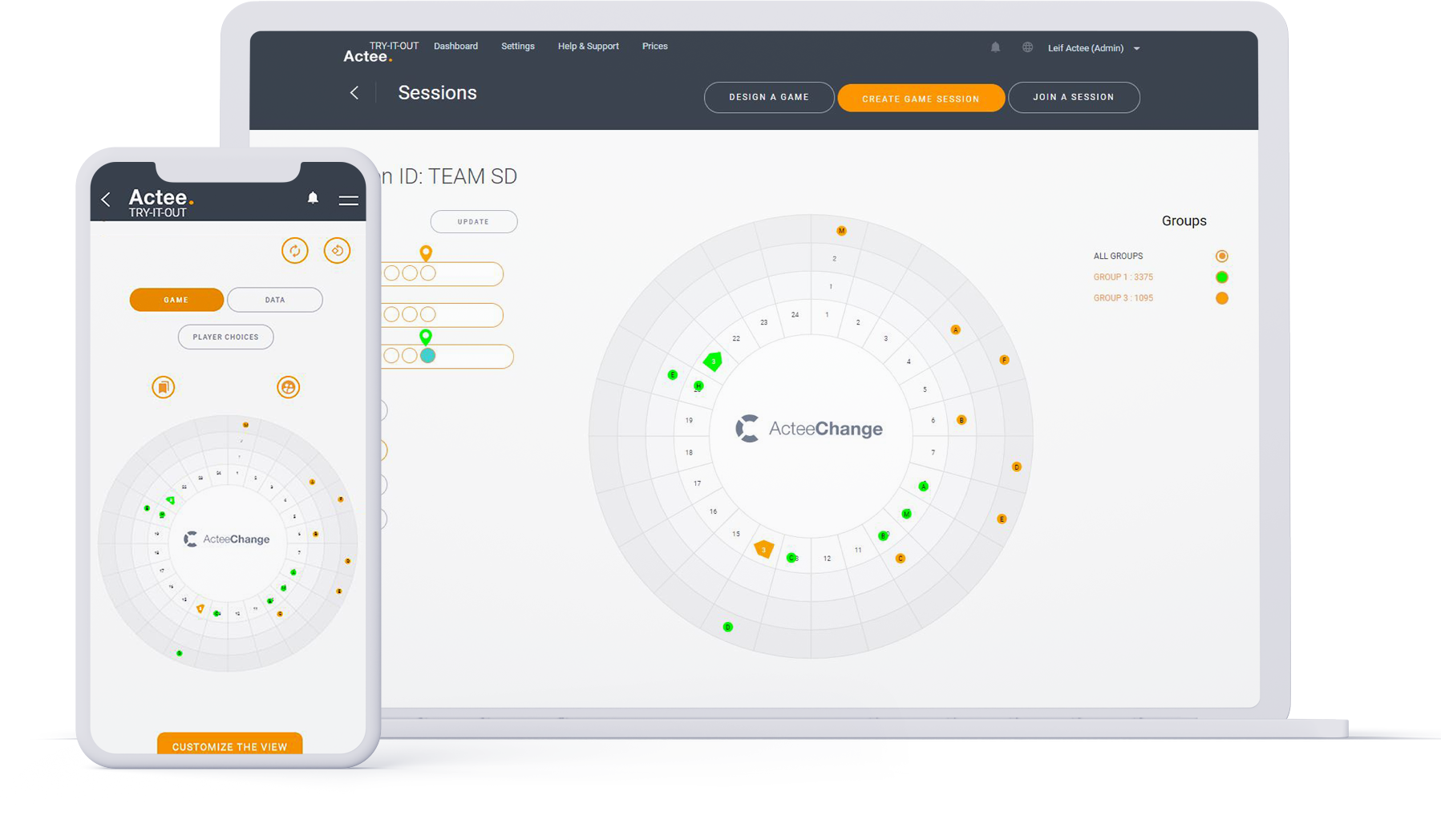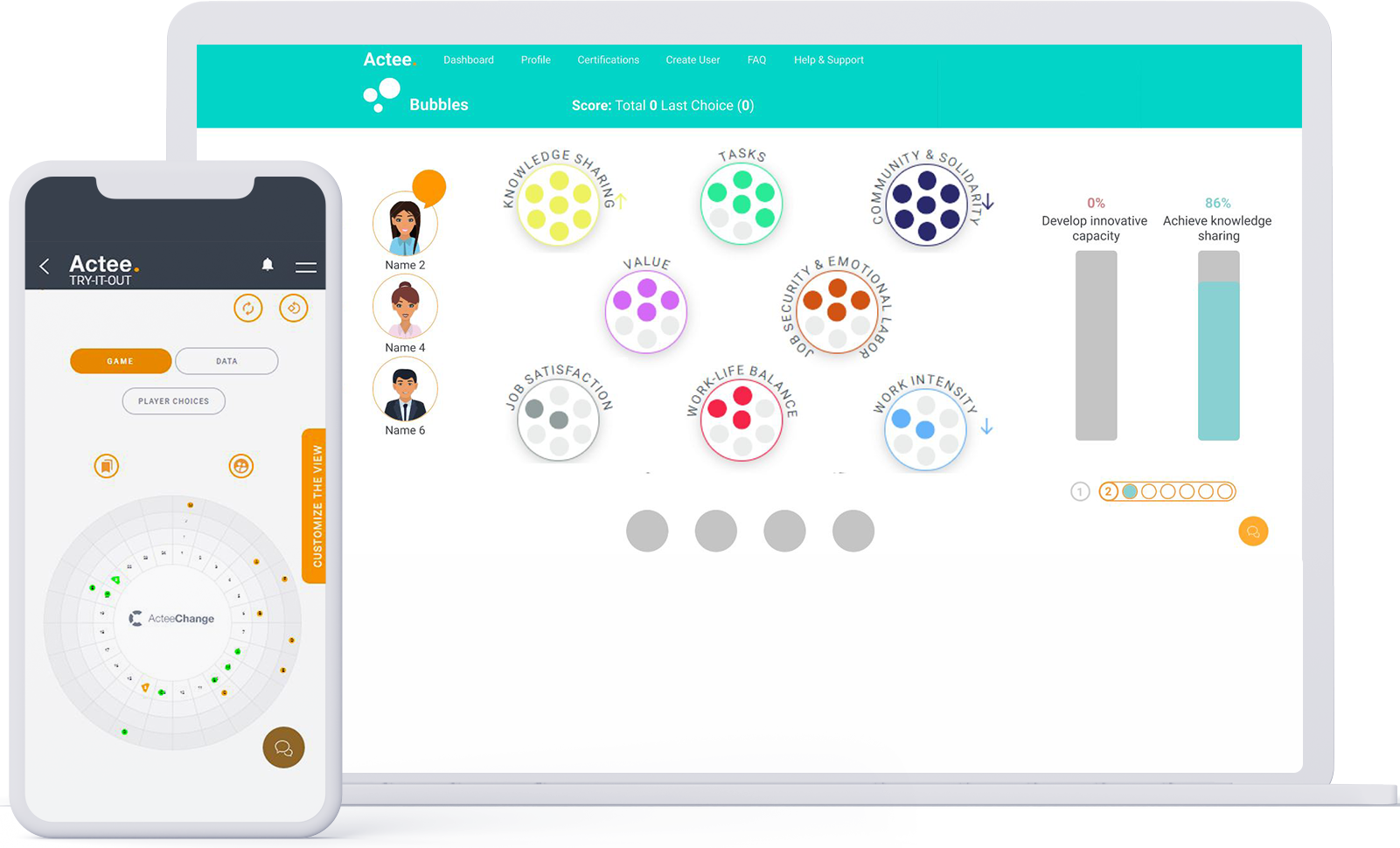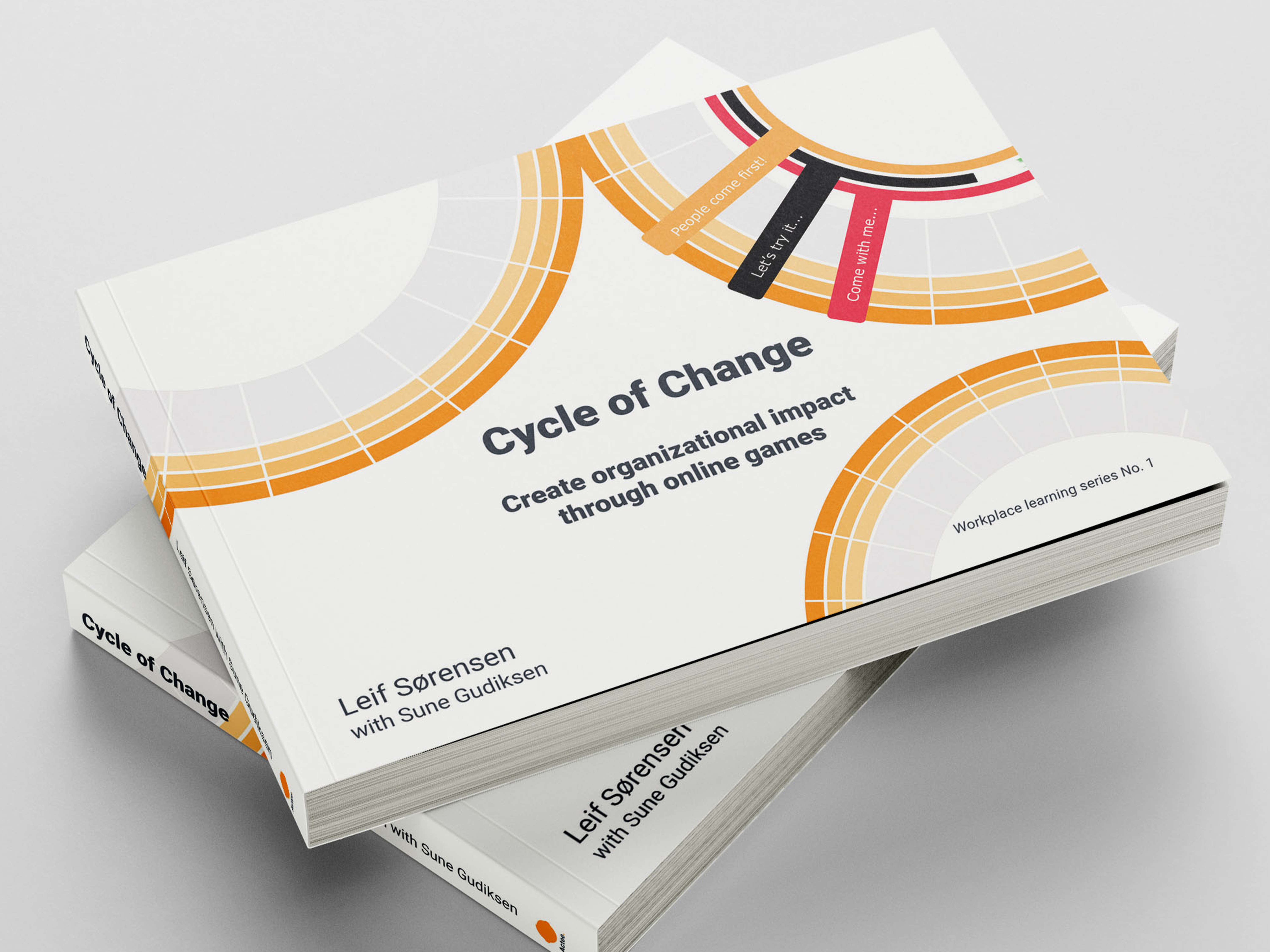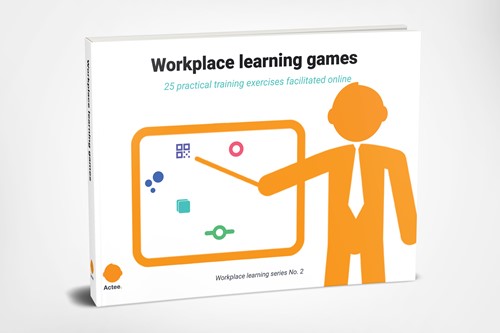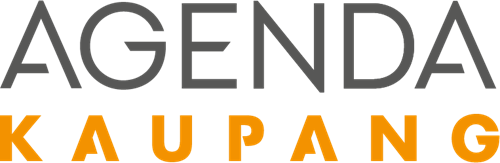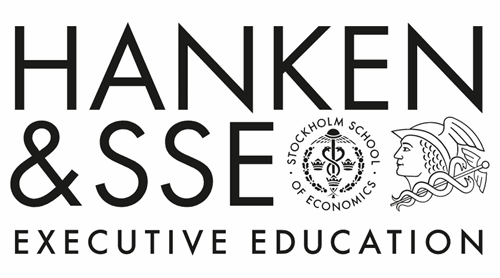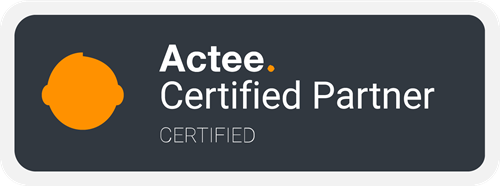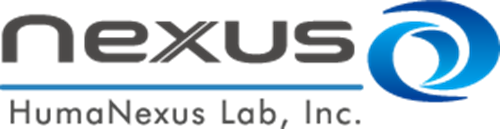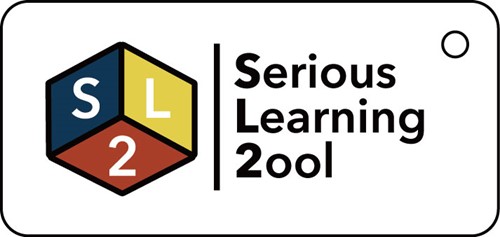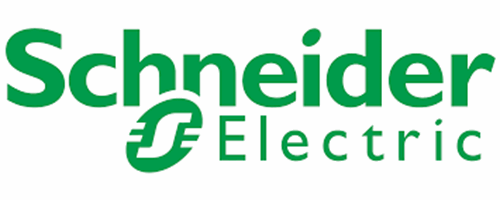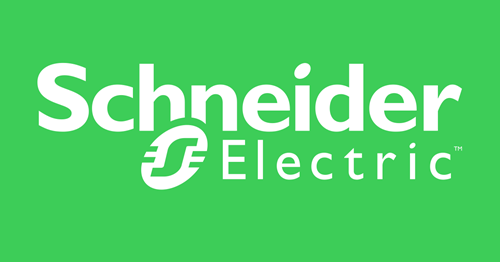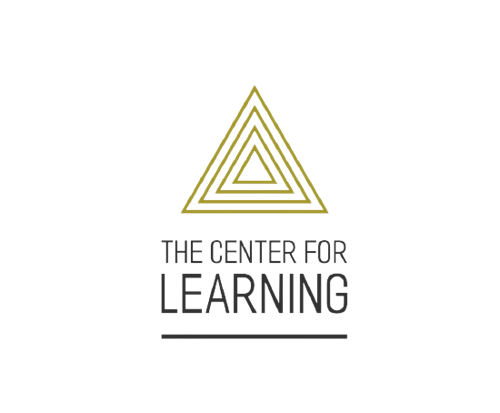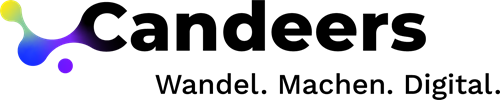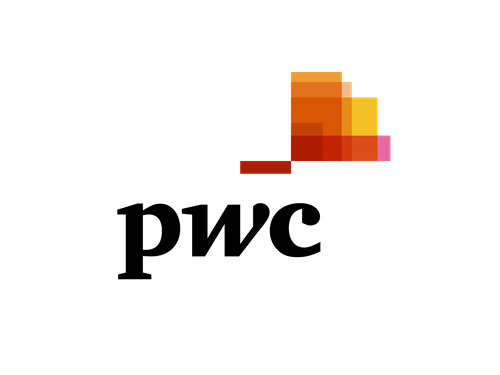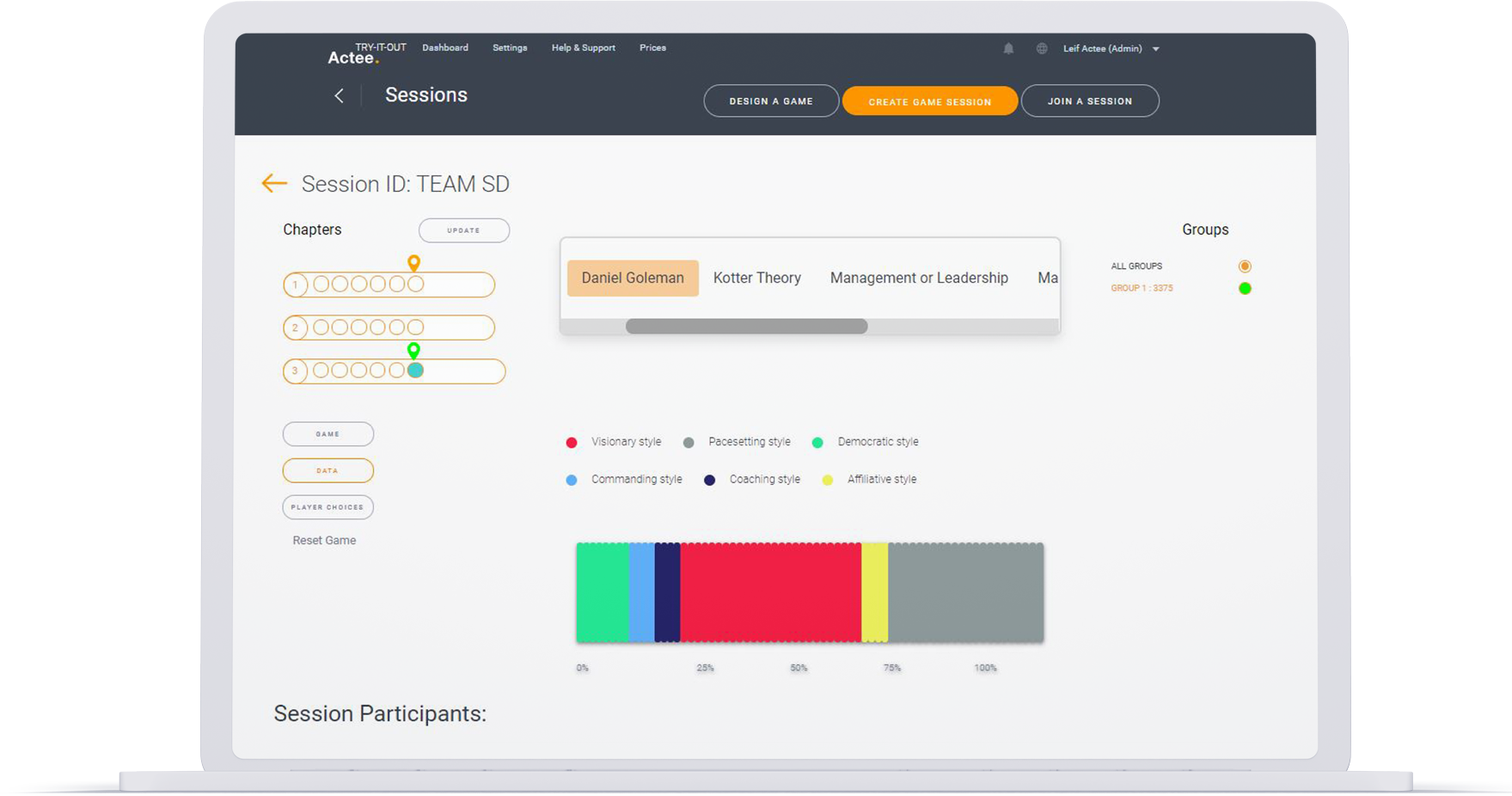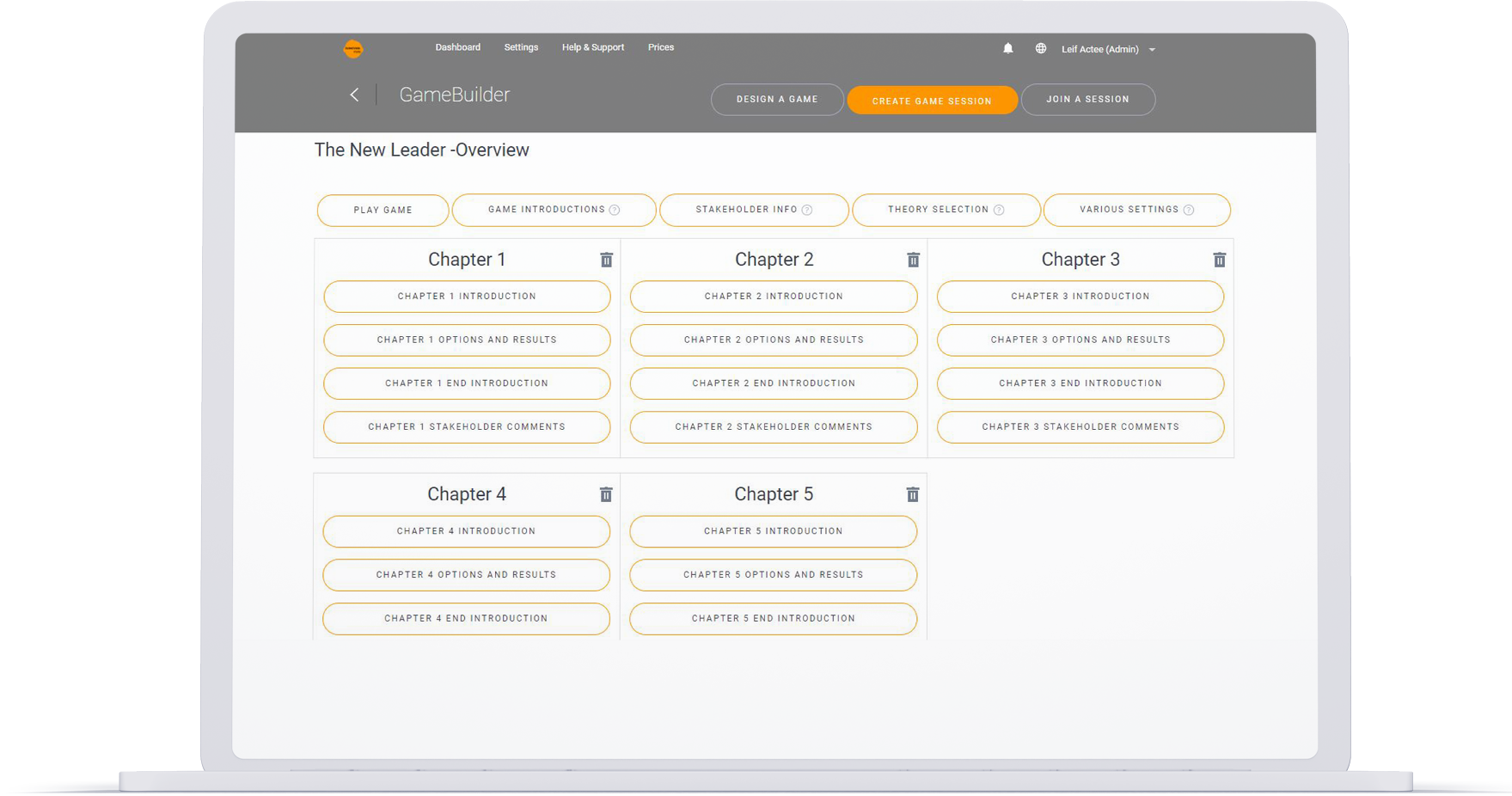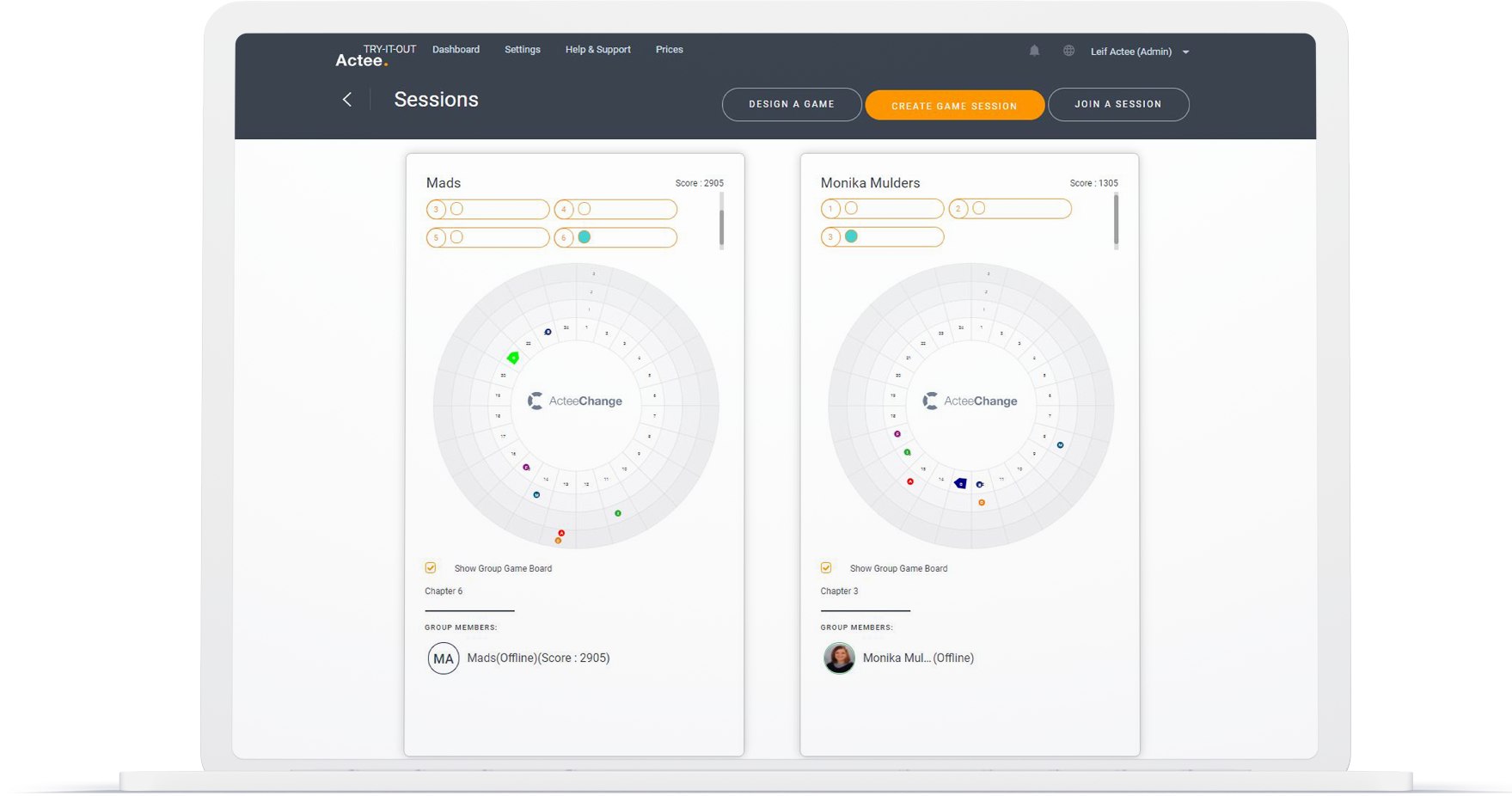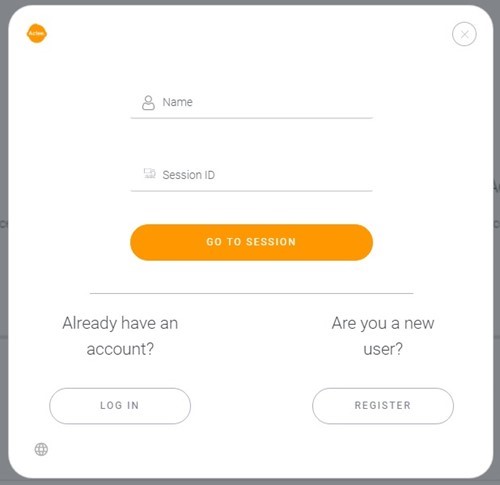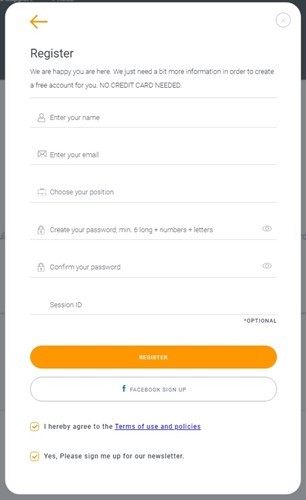How do I get in to Actee?
You register by creating a user in a few simple steps.
Before you register, it's a good idea to check if your organization or education are already active with a customized subscription.
If you are independent and not assigned any customized subscriptions or specific sessions, this is how you register:
1. Go to www.actee.com
2. Click the button 'Actee Login' in the top right corner
3. Unless you already have created a user login, click the button 'New User'
4. Register your name, email and job function and create a password
5. Sign in with your email and password
6. Enjoy your free access to a handful of selected games that you can try for free. If you want the full access, you must either become part of a company subscription or register your own partner module. A guide to the latter can be found here.
If you are invited to join a specific session, check out "How do I join a session" in the FAQ.